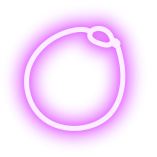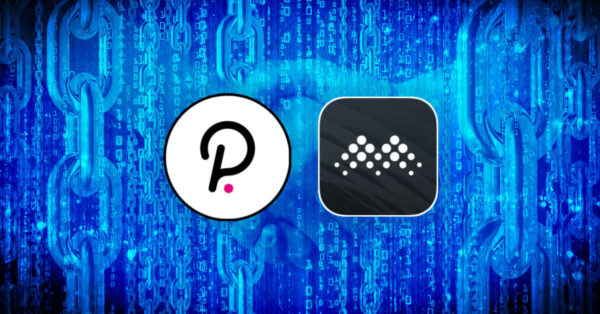Math Wallet is a secure and powerful multi-platform (mobile/desktop/hardware) wallet that supports 70+ blockchains
This article explains how to install the browser extension and begin exploring the many features of Math Wallet. For this article, we will use Polkadot as an example.
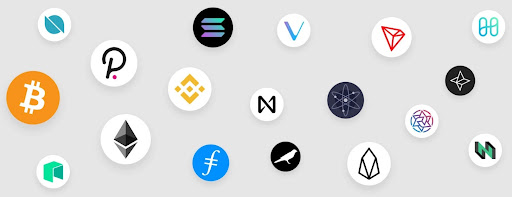
Install Math Wallet for Polkadot
Go to the chrome web store and install the extension for Chrome or Brave.
Open the app and click [Switch Network] then scroll down and select [Polkadot]. Then click the plus (+) sign in the upper right corner and either import or create wallet, and set your password.
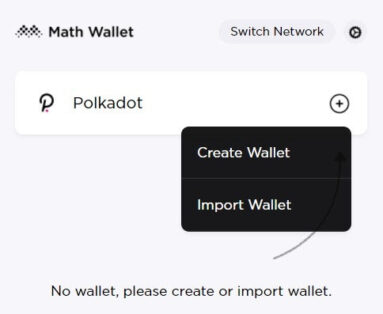
Click on the [gear] icon in the upper right corner to enter settings. Select [Keys], enter your password, and [export] your public address, seed phrase, and private key. Save this somewhere offline on a device that is not connected to the internet.
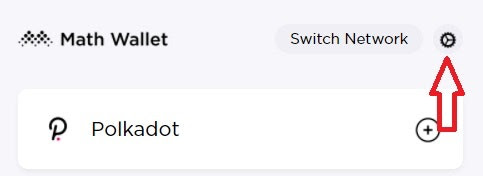
To fund your wallet from an exchange, fill in the recipient or withdrawal address with your own public address and select DOT (Polkadot) as the blockchain. Note – you can always start with a small test transaction to make sure you have done everything correctly.
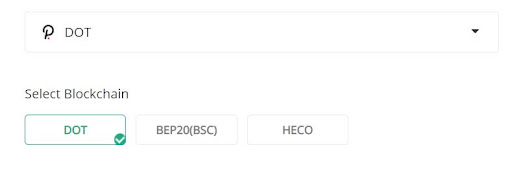
Go to [Web Wallet] to complete transfers, stake and other operations.
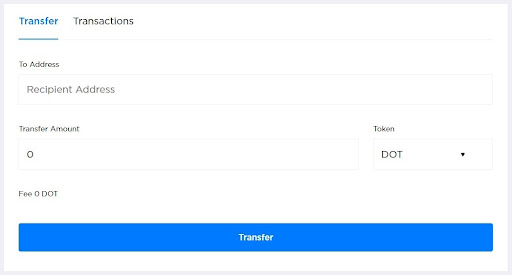
Go to [DApp Store] to browse dApps in the mathdapp.store
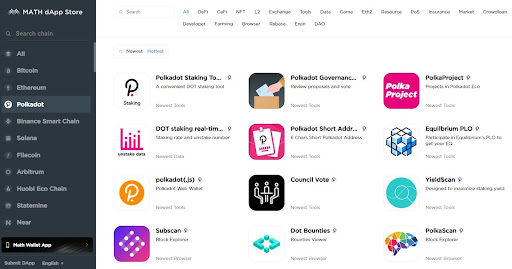
Learn More Here: Detailed Tutorial of Math Wallet Browser Extension
The Polkadot network can be a little overwhelming at first, so many exchanges are providing Polkadot service. However, if you want to learn more about interacting directly with the network, following are some useful links to get started. Learn about Staking, Nominating, Stash Accounts, Controller Accounts, and more.
Learn About Polkadot Consensus
Polkadot Wallet User Guides
Polkadot App Wallet User Guide
Polkadot Staking Tool User Guide
Polkadot Staking Tool Video Guide
Kusama Wallet User Guides
Kusama Staking Tool Video Guide
About MATH
MATH is a multi-chain and cross-chain blockchain assets hub, and its products include: MathWallet, MathVault, MathDAppStore, MathStaking, MathCustody, MathNFT, MathChain, MathHub, MathDEX, MathID, and MathPay. Investors include Fenbushi Capital, Alameda Research, Binance Labs, Fundamental Labs, Multicoin Capital, and NGC Ventures.
Visit mathwallet.org for more information.
About MathWallet
MathWallet is a multi-platform (mobile/desktop/hardware) universal crypto wallet that enables token storage of 65+ chains including BTC, ETH, Polkadot, Filecoin, EOS, Solana, BinanceChain, Cosmos etc, supports cross-chain token exchange, multi-chain dApp store and operates nodes for POS chains.
Visit mathwallet.org for more information.
About MathChain
MathChain is the Smart Wallet AppChain based on Substrate. With 2M+ MathWallet users, MathChain is focusing on smart wallet, mass adoption, go-to-market blockchain applications, and will be a decentralized permissionless parachain bridging the gap from the walled garden of the Web 2.0 world to the wide open decentralized Web 3.0 crypto world and beyond.
MathChain has been selected as one of the ‘Parity Substrate Builders Program’ and ‘Web 3.0 Bootcamp’ projects for building on Polkadot.
Visit mathchain.org for more information.