


User Level: Intermediate
WARNING: Sending the wrong tokens to the wrong wallet address can result in an irreversible loss of funds. When in doubt, send a small test transaction.
The dual-chain system of Binance – It is important to understand we are interacting with two separate blockchains. Binance Smart Chain (BSC) is a blockchain running parallel to Binance Chain (BC).
Learn more about the dual-chain system at binance.org and Binance Academy. They have a lot of great articles and guides for a deeper dive, but we will stick to funding your wallet for now.
We covered some basics and how to fund your wallet from binance.com (the exchange) last week. This is the easiest way. Select BEP-20 during the withdrawal and send it to your BSC wallet.
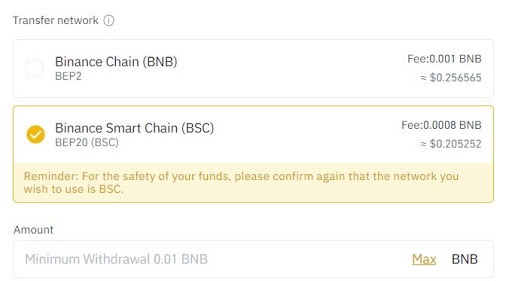
However, many people can’t use binance.com because of their residence, and binance.us does not (yet) support BEP-20 withdrawals. Currently, they only have BEP-2 withdrawals enabled.
Until we see more exchanges supporting BEP-20, we need a workaround.
BSC assets and wallets start with “0x” just like Ethereum and use the BEP-20 standard. This is what we need if we want to use Binance Smart Chain. We need the BEP-20 version of $BNB to pay gas fees. We can’t do anything until we get this into our wallet.
BC wallets start with “bnb” and are native to the original Binance Chain. This BEP-2 version of $BNB will not work with BSC.
Note: wrapped tokens using the BEP-20 standard function like ERC-20 tokens, which you might be familiar. But they are not the same thing. DO NOT SEND ERC-20 TOKENS DIRECTLY TO YOUR BSC WALLET. You need to use a bridge to swap other ERC-20 tokens for their wrapped BEP-20 counterparts on BSC. But for this guide, we’ll stick with $BNB.
Remember – 2 different chains with 2 different standards
BSC starts with “0x” and is BEP-20 – Binance Smart Chain
BC starts with “bnb” and is BEP-2 – Binance Chain
There are a couple ways to do this. If you are using mobile, you can use Trust Wallet to swap BEP-2 for BEP-20 right in the wallet. For this guide, we are going to use Binance Chain Extension on desktop.
If you have not already done so, install Metamask and connect to Binance Smart Chain. We will use this later.
Next, go to binance.org, click on Wallet, and select Binance Chain Wallet
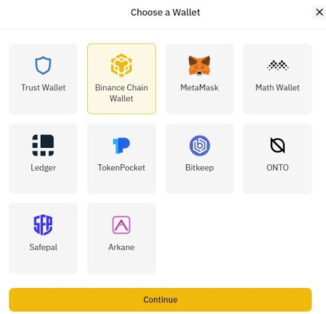
Add the extension to your browser just like you did with Metamask. Backup your seed phrase and private key as you would with any crypto wallet. Now we can use the Binance Chain Wallet to swap assets between the two chains.
Click on the network at the top of the app and you will see there are 3 networks ready to go. Switch between them a few times and see how your wallet address changes. Notice the BSC and Ethereum address is the same and starts with “0x” while the BC wallet is different and starts with the “bnb” prefix.
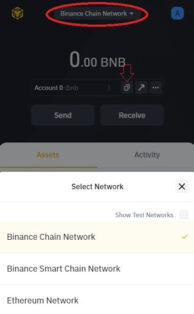
The Binance Chain wallet “bnb” is where we send BEP-2 $BNB from an exchange or another wallet. Make sure you are connected to the BC network and copy your “bnb” address.
Now log into your exchange account, select BEP-2 during the withdrawal, paste your “bnb” address and send it! If you are not confident in your abilities yet, you can send a small test transaction.
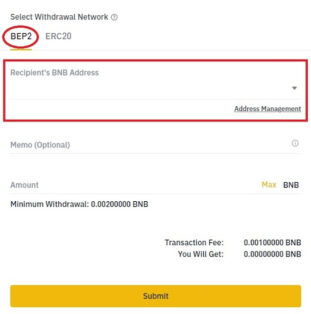
Open the Binance Chain Wallet app and verify you received your BEP-2 $BNB at the “bnb” address. To swap this for BEP-20 $BNB we simply send it to our “0x” address.
Switch networks to Binance Smart Chain (BSC) and copy your “0x” address. Then switch back to the Binance Chain (BC) network and click send. Paste your “0x” address, enter the amount and send it. Now switch back to the BSC network again and you will see your BEP-2 $BNB swapped for BEP-20 $BNB.
Remember, if your exchange supports BEP-20 withdrawals like binance.com, you can skip this process and withdraw BEP-20 straight to your BSC wallet.
If you do not see tokens sent to your wallet – don’t panic – make sure you have added the token and make sure you are connected to the proper network.
For added functionality, we can import our new Binance Chain Wallet into Metamask. Simply open the main menu in Metamask, select “import account” and paste the private key from your Binance Chain Wallet. Now we can use Metamask to interact with dApps.

Share This Article
Join 10,000+ forward thinkers! Get crypto education in your inbox.